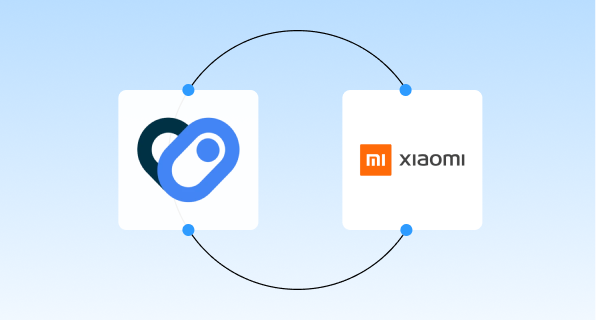Install Necessary Applications:
- Mi Fitness (Xiaomi Wear): This app manages your Mi Band and syncs data. Download it from the Google Play Store.
- Health Connect: This app centralizes health data from various sources. Download it from the Google Play Store.
Pair Your Mi Band with Mi Fitness:
- Open the Mi Fitness app.
- Sign in or create a Xiaomi account.
- Follow the on-screen instructions to pair your Mi Band with the app.
Link Mi Fitness to Health Connect:
- In the Mi Fitness app, navigate to Settings.
- Select Health Connect.
- Enable the data types you want to share (e.g., steps, heart rate).
Configure Permissions in Health Connect:
- Open the Health Connect app.
- Under App permissions, find and select Mi Fitness.
- Ensure all relevant data permissions are granted.
Your Xiaomi Mi Band’s data will now sync with Health Connect, allowing for centralized health and fitness tracking on your Android device.
Connect Reaction Club and Health Connect
To sync Android Health Connect with Reaction Club read this guide