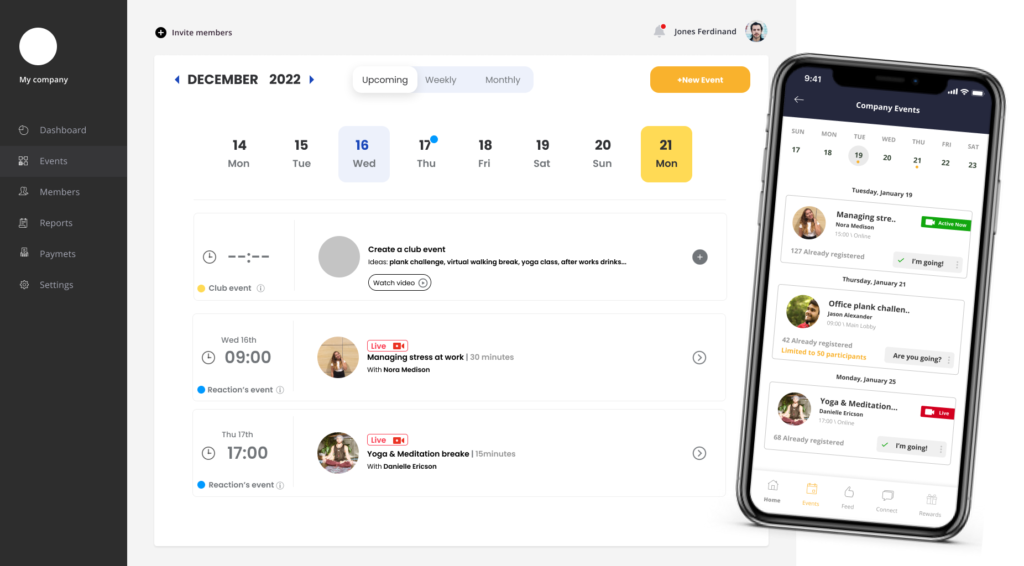With Reaction’s scheduling feature, organizing and managing team-building events, both virtual and in-person, is a breeze.
Some easy ideas to get started with include a 15-minute virtual or on-site coffee break, after-work drinks, or a yoga class. If you need some inspiration, check out the marketplace for hundreds of team-building activities led by expert facilitators. The marketplace streamlines the process of finding, coordinating, communicating, and tracking events, saving you valuable time and effort.
Maximise Engagement and Excitement
One of the biggest challenges for team leaders is keeping engagement and excitement high after an event. With Reaction, employees can share experiences and participate in ongoing activities until the next event, helping to maintain that sense of connection and community.
Here's how to create your first event
- Login to your Reaction admin
- Click on the “Create Event” button.
- Enter the name of your event and a brief description.
- Select the type of event (onsite, online). If you select ‘online’ the system will automatically create a Zoom event for you.
- Choose the date and time of the event and add all relevant details.

With Reaction, it’s easy to create separate events for different offices or locations and ensure that they are only visible to relevant team members. To do this, follow these steps:
- Go to the “Settings” tab in your admin dashboard.
- Add the different offices or locations that you want to create events for.
- Return to the event creation screen and select the office or location that you want to assign the event to.
- Employees in other offices or locations will not see the event on the app.
This feature makes it simple to customize and manage events for specific teams or locations, ensuring that everyone has access to the events that are relevant to them.
Discover team building acitivies
Discover team-building activities in Reaction’s marketplace. Find activities created by verified experts and book them to appear in your team’s app.
Timezones
When you create an event using Reaction’s scheduling feature, it will be scheduled in your time zone. However, the app will automatically adjust the event time for each employee based on their individual time zone, ensuring that there is no confusion about when the event is taking place.
This makes it easy for team members around the world to participate in events, regardless of their location. Simply create the event in your own time zone and the app will handle the rest, ensuring that everyone has the correct event time displayed in their own time zone.
Recordings
Reaction’s scheduling feature includes automatic recording for online events. The recordings are stored in both the employee app and the admin dashboard, giving you easy access to them after the event has taken place.
You can share the recording with anyone who might have missed the event, and track how many people have viewed it on the app. If you don’t want to use this feature, you can simply turn off recording manually at the beginning of the event.
This feature makes it easy to review and share online events, and helps to ensure that team members who were unable to attend the event live are still able to participate and stay informed.

Reports
Reaction’s reporting feature allows you to track participation in your team-building events, helping you to understand what works and what can be improved. With this information, you can analyze trends in your team’s engagement and identify what they find most relevant and interesting. This can help you to plan and implement more effective team-building activities in the future.
Anonymous feedback (coming soon)
After each team-building event, Reaction’s platform randomly asks team members to rate the event anonymously. This feedback helps you get a clear understanding of the quality of the activity and what participants really thought about it. This valuable data can then be used to make improvements and plan more effective events in the future.
The anonymous rating system ensures that team members feel comfortable sharing their honest opinions, helping you to get a more accurate picture of the event’s success. Simply review the ratings in your admin dashboard to gain valuable insights into your team’s experiences and preferences