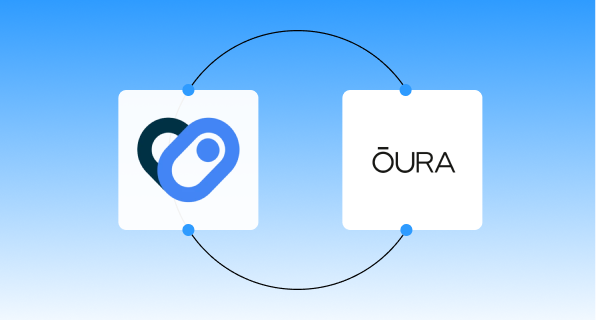Install Health Connect:
- If not pre-installed, download Health Connect from the Google Play Store.
Configure Oura App Settings:
- Open the Oura App.
- Tap the menu icon in the upper left corner.
- Select Settings.
- Under Data Sharing, tap Health Connect.
- If prompted, install Health Connect.
- Use the toggles to select which data to share between the Oura App and Health Connect.
Manage Permissions in Health Connect:
- Open the Health Connect app.
- Under App permissions, find and select Oura.
- Ensure all relevant data permissions are granted.
By completing these steps, your Oura Ring’s data will sync with Health Connect, allowing for centralized health and fitness tracking on your Android device.
Connect Reaction Club and Health Connect
To sync Android Health Connect with Reaction Club read this guide