In this January challenge, you’ll compete with teammates to earn the most FitPoints throughout the month. Every action counts, with points awarded for:
- 🏅 Reaching your daily activity goal – 1 point
- 📸 Sharing your goal achievements on the feed – 1 point
- 🎉 Inviting a colleague to join the app – 3 points
- 👍 Liking and commenting on feed posts – bonus points
- 🏆 Finishing among the top 3 in weekly challenges – 10 points
- 🚀 Being one of the top 3 most improved participants – 20 points
- 💬 Sending encouragement to inactive colleagues – bonus points
This points system lets members compete across various activities, bringing back the fun of classic fitness challenges. Plus, it takes an inclusive approach—allowing everyone to earn extra points for supporting teammates and helping each other stay accountable to their New Year’s fitness resolutions.
Old-Fashioned Challenges vs. 2025 Challenges
In traditional fitness challenges, the focus was mainly on individual performance metrics, like total minutes or steps. Often, it was the natural athletes who led the pack, leaving others feeling left out or less accomplished.
The 2025 challenges bring a fresh, inclusive approach. While fitness minutes still play a role, participants can also earn points through a range of activities—supporting teammates, sharing achievements, and motivating others. This system gives everyone a fair shot at winning, creating a more balanced and team-oriented experience where every participant has a meaningful impact.
5 Steps to create the ultimate fitness challenge
Step 1: Create Your Reaction Club Account
To get started, create an account on Reaction Club and set up your company name. The app’s free version allows you to test everything before officially starting a challenge, so you can make sure it’s all working smoothly before inviting others.
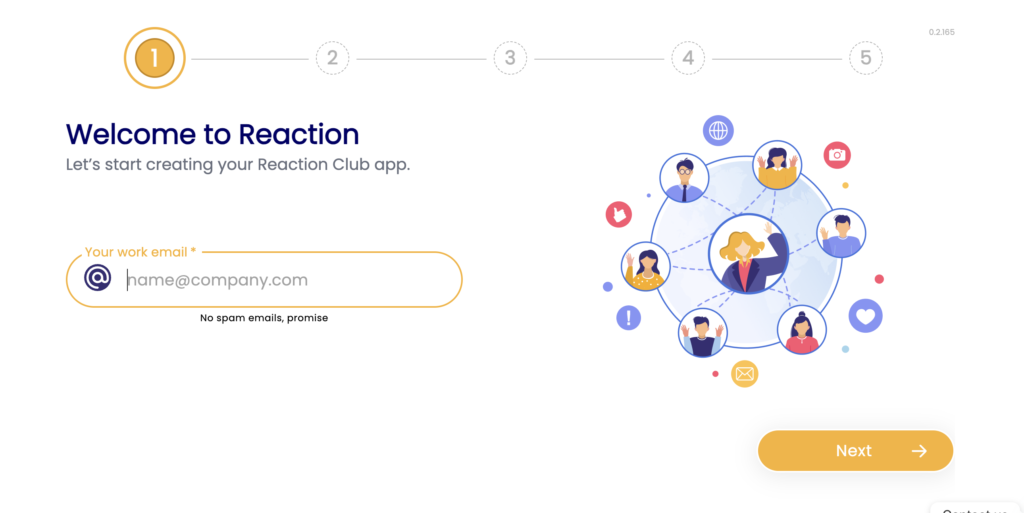
You can create new company account from the website or directly from the Reaction Club mobile app
Step 2: Select Programs
Head to the Programs tab, where the Step Challenge is enabled by default. We also recommend adding the AI Squat Challenge, AI Plank Challenge, and Breathwork Challenge. These three options offer members a variety of fitness activities to choose from, with everyone automatically enrolled in the Step Challenge while having the option to join the others.
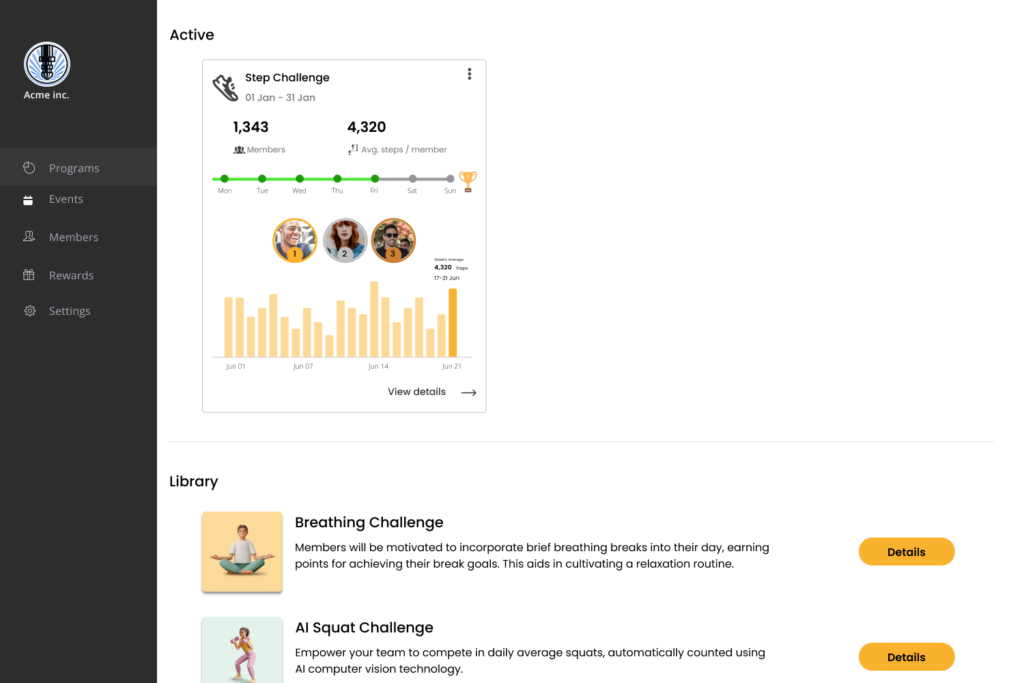
Step 3: Choose a Start Date and Duration
In the Programs tab, click the edit icon in the Step Challenge widget, set your start date to January 1st, and end on January 31st. To keep things exciting, consider setting the Squat Challenge to begin on January 7th and the Breathwork Challenge on the 14th, adding fresh activities as the month progresses.
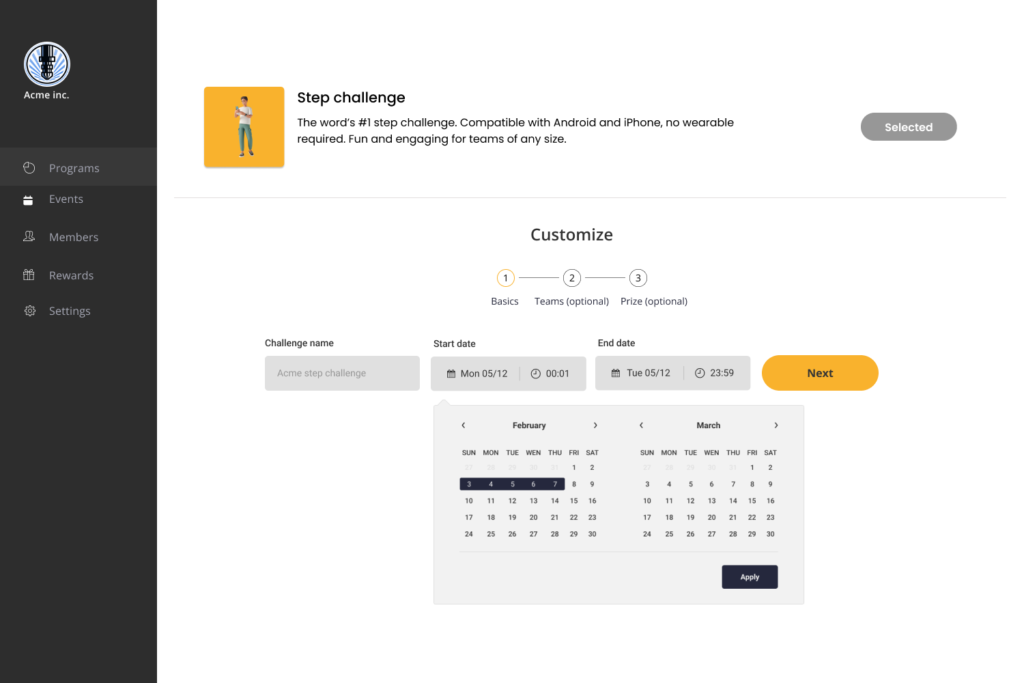
Step 4: Divide Into Teams (Optional)
If you have a large group, you can create teams. Go to ‘Members and Teams’ in the admin dashboard and decide if you’ll assign people to teams or let them choose for themselves (recommended for flexibility and ease).e 14th, adding fresh activities as the month progresses.
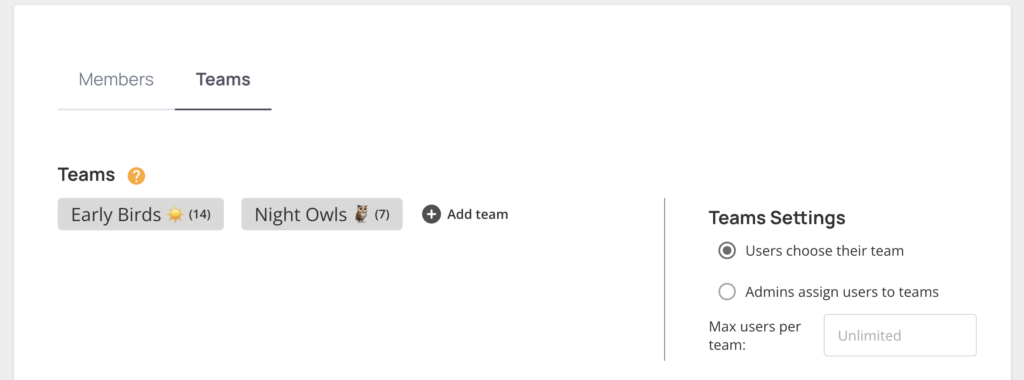
Step 5: Invite Your Team
Share the QR code or invitation link with your team. Joining is simple—members just click the link, download the Reaction Club app, and log in. They’ll automatically be assigned to your team, making it easy for everyone to get started!
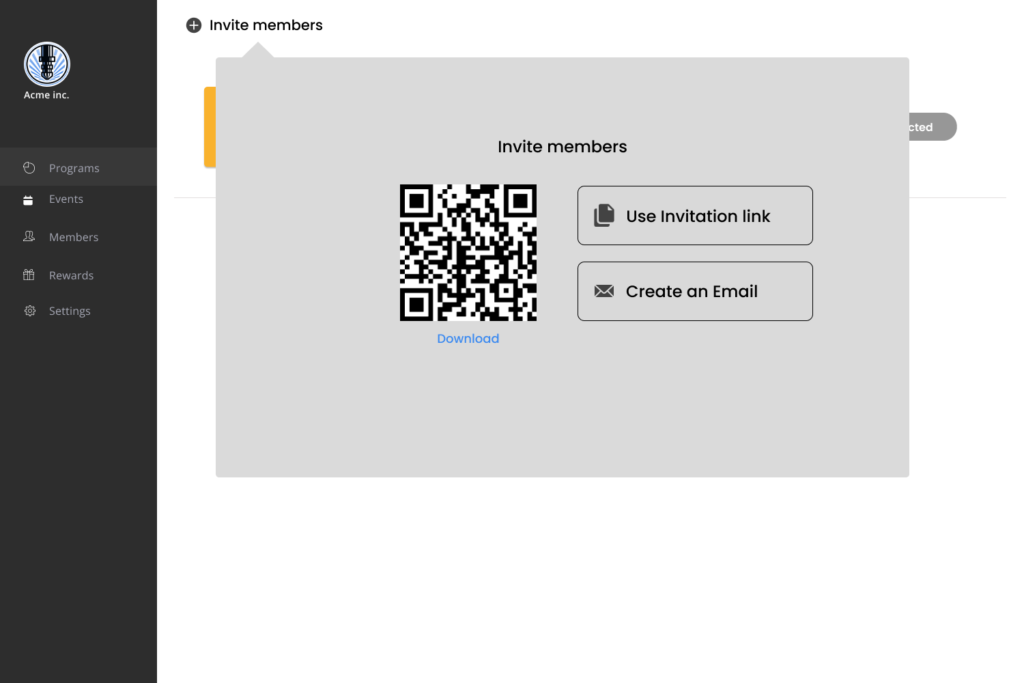
Motivate Engagement with Rewards or Donations
Offering rewards can significantly boost engagement, with research showing a more than 300% increase in long-term participation when incentives are involved. If you have a budget, you can unlock rewards, allowing members to redeem their earned points for gift cards or donations to charity.
Alternatively, you can use the challenge as a fundraising opportunity where all members contribute their efforts toward a collective donation to a charity of your choice. For example, you can join the 100 squats a day global challenge with your team. Not sure how to set it up? Just reach out to the Reaction Club team, and we’ll guide you every step of the way!
How to get started with the Reaction Club app?

Here’s a short video to help you get started
What is the AI squat challenge?
The AI Squat Challenge is a unique, interactive way to join a squat challenge! Using your phone’s camera, an AI coach guides you through each squat, ensuring proper form and counting reps (no cheating! 😊). Privacy is a top priority—the camera doesn’t record, and no video is stored. The AI coach provides live analysis only, helping members achieve their best squats and improve their form in real time.






