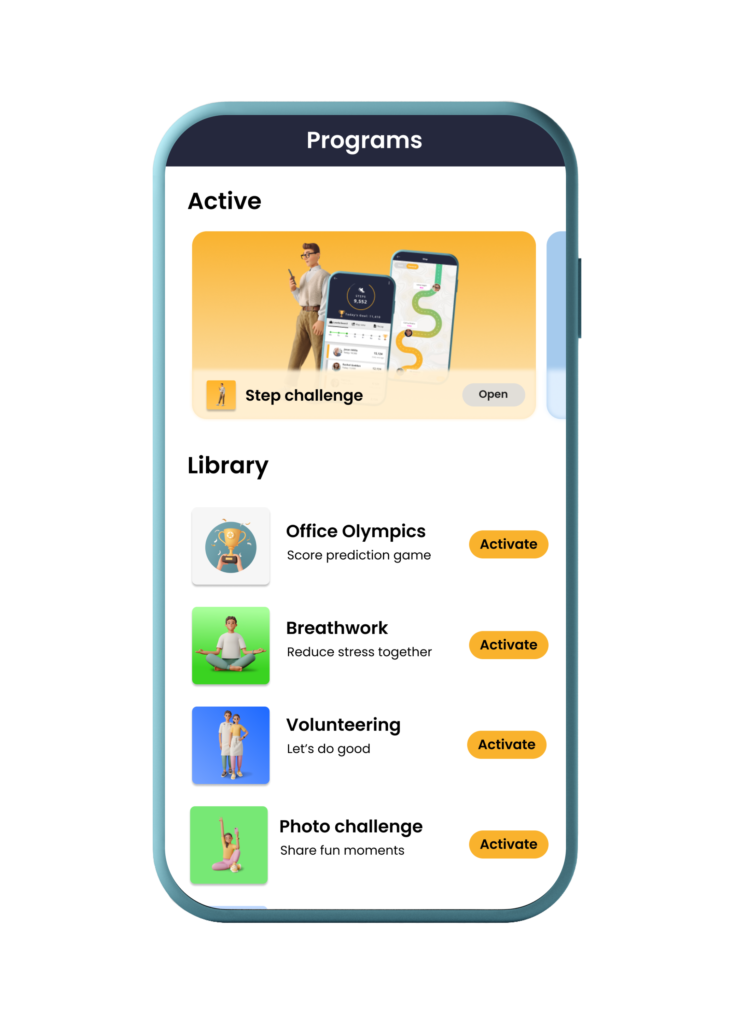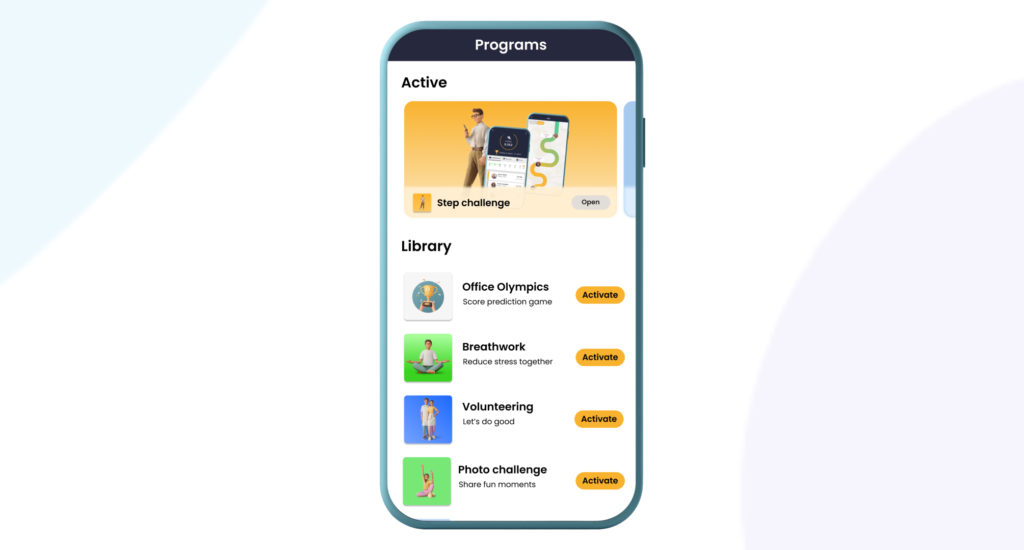- Launch team-building activities in seconds, right from your phone.
- Manage your team and track progress on the go.
- Keep your team engaged and motivated wherever you are.
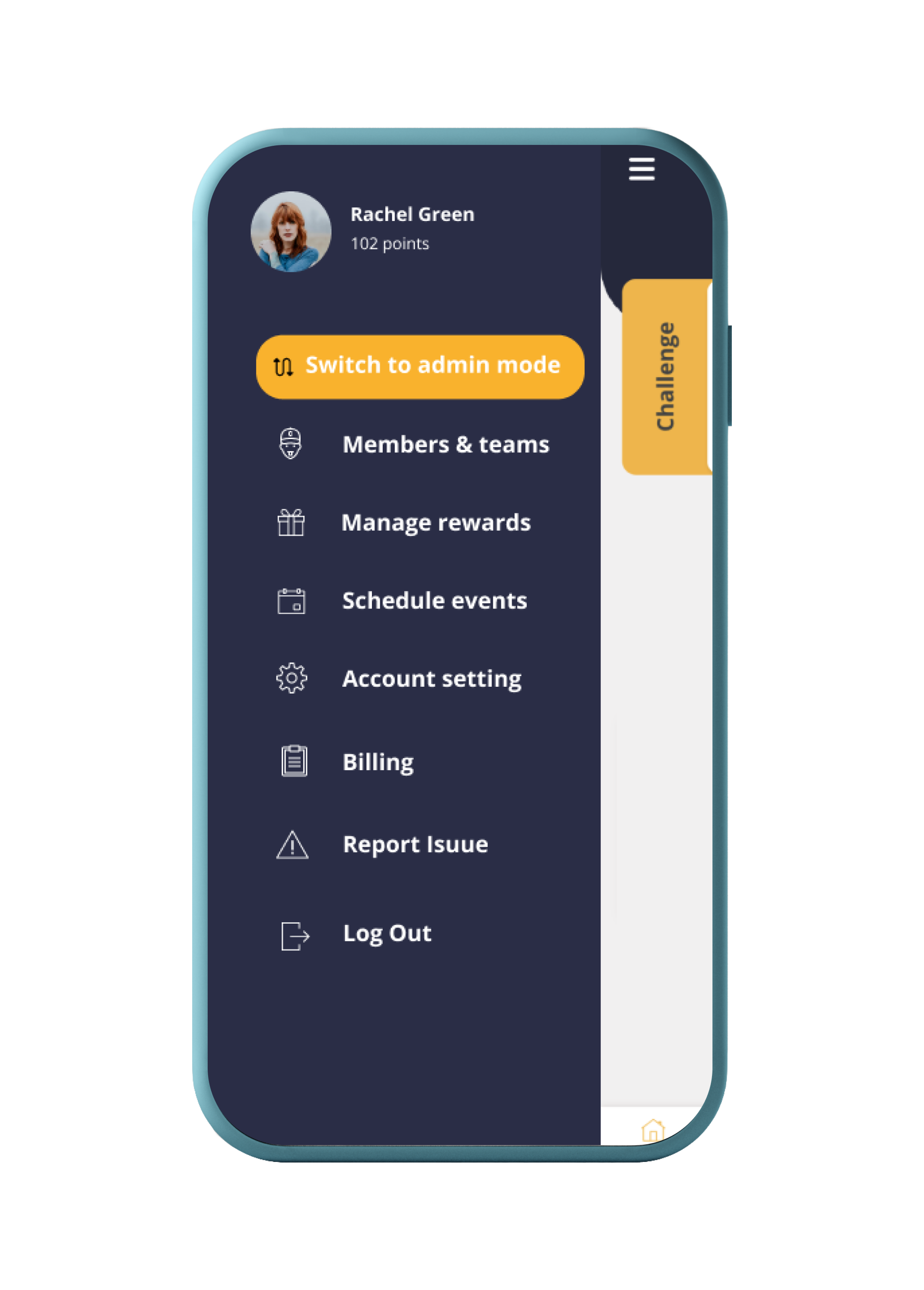
What's new?
With the new mobile admin, team leaders can create new team accounts and effortlessly manage your team on the go. Enjoy the flexibility of switching to admin mode to access our extensive activity library. Customize activities to match your team's unique needs and launch engaging challenges in under a minute. We’re committed to simplifying team building, so expect continuous improvements and automation.
Here's How it works:
Existing Reaction Club User?
Great! Jump right to step 2.
New to Reaction Club?
- Download the Reaction Club app from the App Store or Google Play.
- Click “Create New Company” and follow the on-screen instructions to set up your account.
Ready to Manage Your Team?
- Open the app and navigate to the menu.
- Look for “Switch to Admin Mode.” If you don’t see it, you might not have admin privileges. Contact us for support at hello@reaction-club.com.
- Once in Admin Mode, you can access the activity library, browse new activities, and manage your team members.
Switching Back?
No problem! You can easily switch back to user mode from within the mobile admin dashboard.