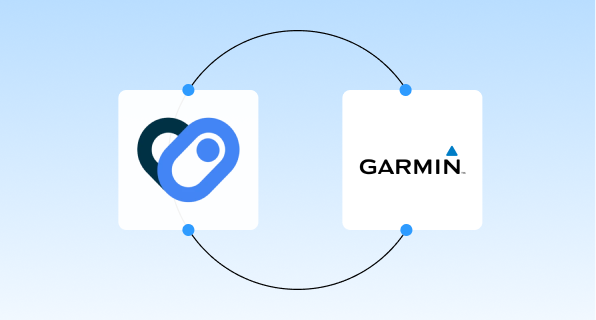Here’s how you can connect Garmin with Android Health Connect using a 3rd party app called Health Sync:
Install Health Sync:
- Download and install the Health Sync app from the Google Play Store.
Configure Health Sync:
- Open the Health Sync app.
- Select Garmin Connect as your data source.
- Choose Health Connect as your destination.
- Follow the on-screen instructions to grant the necessary permissions for both Garmin Connect and Health Connect.
Set Up Data Synchronization:
- Within Health Sync, select the specific data types you wish to sync, such as steps, heart rate, sleep, and activities.
- Initiate the synchronization process.
Alternative Methods
If you prefer not to use third-party applications, you can manually export data from Garmin Connect and import it into Health Connect. This method is more labor-intensive and may not support real-time synchronization.
Connect Reaction Club and Health Connect
To sync Android Health Connect with Reaction Club read this guide